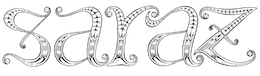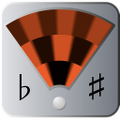Download Linotune |
||||||||||||||
|
Linotune is available for the following platforms:
When you start linotune for the first time, you must be connected to the Internet in order to activate it. Except on Windows, you then get a two week trial period including (on Macs) the optional multi-window upgrade. Since linotune can be demanding of the computer hardware, you should use the trial period to confirm that it runs well on the intended machine. To run multiple strobes simultaneously you should have a recent Mac or capable Windows machine. After your trial period is over, you can still use linotune for free occasionally. A few minutes of free time accrue for each day that you don't use linotune; after a hiatus of a month, for instance, you can use linotune for two hours. If you need linotune more often, please consider purchasing a license. |
||||||||||||||
The User's Guide |
||
|
The English instruction manual for linotune is included in the above Windows and Mac packages (but not in the mobile apps). It can be downloaded separately here, along with translations into other languages: Heartfelt thanks to the volunteers who helped translate this manual! If you see an error in one of these translations, or want to help translate this guide into your language, please get in touch. |
||
Frequently Asked Questions |
||
|
Which platform is better? Except for constraints imposed by the hardware, such as small phone screens or poor audio, linotune should work equally well on all platforms. In practice, however, the Android port seems to cause disproportionally much trouble, so I cannot recommend it at this point. On the other 3 platforms, you'll be fine as long as you avoid the slowest hardware (1st generation iPads, underpowered notebooks, and such). Linotune is natively developed on a Mac, then ported to the other platforms, so the Mac and iOS versions tend to look a bit more polished. Since the user interface has not been designed for touchscreens, it's useable but suboptimal on mobile devices. I keep getting "network error" even though I'm online. Due to necessary changes in the SSL infrastructure, older versions of linotune cannot communicate with the license server anymore. Press the 'i' button on the rear panel - if the pop-up window says "version 1.11" or even lower, download and install the current version of linotune to fix the problem. I need to move to another device but it says "key already in use". Before you can activate your license on a new device, you must deactivate it on the old one by entering '9999-9999-9999' as license key there while the old device is online. Select your platform: Windows claims that running linotune may put my PC at risk. Microsoft's SmartScreen considers any downloaded file that its servers don't know about as potentially harmful, and warns or even prevents you from executing it. Linotune is a niche product, so every time a new version comes out Windows users will see this message until enough people have downloaded it for Microsoft to start trusting that it is indeed harmless. You can set SmartScreen to only warn (rather than block) you, or disable it altogether, from your Control Panel, System and Security, Action Center, as shown here for Windows 10. On launch I get the error message "procedure entry point vsprintf_s could not be located in the dynamic link library msvcrt.dll". This can happen on systems older than Windows 7 but is harmless - simply click "OK". Linotune keeps asking for my license every time I launch it. Due to a permissions problem, linotune is unable to store your license between sessions; this sometimes happens after upgrading the OS. To fix this, simply right-click on linotune.exe while connected to the Internet. Select 'Run as Administrator' and confirm. Now enter your license key and click 'Activate', then quit linotune normally. You should now be able to run it as an ordinary user as well. How do I prevent the screen from turning off while running linotune? Free utilities such as Caffeine allow you to program your PC to stay awake whenever linotune is running. My configuration is a mess - can I "factory reset" linotune? Yes: stop any running linotune (reboot if necessary), then type 'regedit' in the Start menu. In the registry editor, navigate to HKEY_CURRENT_USER → Software (→ Wow6432Node on 64-bit systems), and delete the 'linotune' folder. Your license information will not be affected. Be careful when editing the registry: a false move could break your Windows installation. How do I prevent the screen from turning off while running linotune? Free utilities such as Amphetamine allow you to program your Mac to stay awake whenever linotune is running. My configuration is a mess - can I "factory reset" linotune? Yes: stop any running linotune (use Force Quit, or reboot if necessary), use the Finder to go from your home into Library → Preferences, find the file "com.linotune.linotune.plist" and drag it into the Trash. Your license information will not be affected. I get an SSL handshake error "The root CA certificate is not trusted for this purpose: issuer: Let's Encrypt". Your Mac is missing the root certificate needed to talk with linotune's license server. If possible, update your Mac to macOS 10.12, 10.13 or 10.14 to correct this. Alternatively, you can also install the missing certificate manually - see instructions in the download section above. My configuration is a mess - can I "factory reset" linotune? Yes: simply uninstall, then reinstall linotune. Your license information will not be affected. |
||
Version History |
||||
|
Upcoming improvements:
Known issues:
If you experience a problem not listed here, please let me know! Current: 1.14 (Oct 2018) - Griasdi follow-up. Improved functionality:
Bugfixes:
1.12 (12 May 2017) - urgent SSL update.
1.11 (6 Feb 2016) - platform improvements.
1.9 (21 Oct 2014) - maintenance.
1.8 (22 Jan 2014) - bugfixes.
1.7 (18 Dec 2013) - maintentance.
Improvements:
Bugs fixed:
1.6 (9 June 2012) - maintenance. Miscellaneous improvements:
Bugs fixed:
1.5 (1 Mar 2012) - user interface resdesign, scale/temperament library. Redesigned user interface:
Scale/temperament library:
Other improvements:
Bugs fixed:
1.4 (08 Jan 2012) - rewrote core audio processing routines. Key improvements to the strobe:
Key improvements to the spectrum:
Other improvements:
Bugs fixed:
1.3 (10 Nov 2011) - bugfix. Fixes crticial bug in 1.2 which caused auto pitch recognition to always be an octave too high. 1.2 (06 Nov 2011) - user interface improvements. Main improvements:
Other improvements:
Bugs fixed:
1.1 (10 Oct 2011) - first release available for purchase. Main improvements:
Other improvements:
Bugs fixed:
1.0 (28 Sep 2011) - initial public release, after a year of development. Free trial. |
||||